Basic information (EN)
cairo.API
The cairo.ERP system provides its clients with API functionality based on JSON communication over the HTTP POSTmethod. Unlike classical REST architecture, access to functions is done by invoking named operations passed in the request body. All data — both input and response — is transferred in JSON format.
The API allows parameters (such as session identifiers) to be sent in the request body, eliminating the need to pass them in the URL or headers.
XML communication is no longer supported
All communication is done through a single endpoint:
POST https://api.example.com/ws/<method name>
Example: retrieving system version:
POST /ws/getVersion HTTP/1.1
Host: api.example.com
Content-Type: application/json; charset=utf-8
SOAPAction: "getVersion"
{
"getVersion": {}
}Response:
{
"getVersionResponse": {
"ownum": "123",
"verFull": "5.645.15127 2024-09-27",
"version": "dbfd2 5.645.15127 2024-09-27 JSON"
}
}Request structure
Every request should follow a consistent structure:
{
"<operationName>": {
<inputParameters>
}
}Example:
{
"getProductsInfo": {
"sessionId": "abc123",
"productList": {
"product": [{
"id": "0006VI"
}, {
"reference": "144 666"
}]
}
}
}
Response structure
A valid response:
{
"<operationName>Response": {
<outputData>
}
}Example:
{
"getVersionResponse": {
"ownum": "123",
"verFull": "5.645.15127 2024-09-27",
"version": "dbfd2 5.645.15127 2024-09-27 JSON"
}
}Error handling
In case of an error, the server returns an HTTP 500 response containing an error object in JSON format:
{
"error": {
"code": "ERR_SESSION",
"msg": "Invalid session identifier"
}
}Communication protocol
Access to the API is provided via an HTTP(S) connection to the server. All requests must include the header: Content-Type: application/json; charset=utf-8. Communication is stateless — sessions are identified via parameters passed in the request body.
API access
To access the API, you need to know the target host and obtain API credentials. Please contact your account manager to obtain access data.
Language version
By default, all messages returned from the API are in the language configured in the cairo.ERP system. To receive responses in a specific language, include the appropriate languageId during the doLogin method call.
Session handling
Accessing API methods requires a successful login. Authentication is performed via the doLogin method, which requires a login and an MD5-encoded password. The doLogin method returns a unique session key (sessionId), which must be included in every subsequent API request.
Example: login and session usage
Login request:
POST /ws/doLogin HTTP/1.1
Host: api.example.com
Content-Type: application/json
Accept: application/json
{
"doLogin": {
"userLogin": "test",
"userPassword": "289dff07669d7a23de0ef88d2f7129e7"
}
}Response:
{
"doLoginResponse": {
"sessionId": "eP3cFozcI3pnyq9wO3Fa7vWg0H7CthI0029736_D"
}
}Subsequent request using session:
{
"getProductsInfo": {
"sessionId": "eP3cFozcI3pnyq9wO3Fa7vWg0H7CthI0029736_D",
"productList": {
"product": [
{ "id": "0006VI" },
{ "reference": "144 666" }
]
}
}
}Session lifecycle
- A session remains active for 10 minutes of inactivity.
- The maximum lifetime of a session is 3 hours from login, regardless of activity.
- After expiration, the server returns error code
ERR_SESSION. In such cases, the doLogin method must be called again to obtain a new session key. - Explicit logout is not required.
Limits and restrictions
The API is subject to the following limits and constraints:
- Concurrent sessions: By default, a single application may have up to 30 active sessions. Attempts to create additional sessions beyond this limit will result in an error.
- Session timeout:
- 10 minutes of inactivity,
- 3 hours from login (absolute timeout).
- Concurrent connections: Each system installation has a limit on the number of concurrent API connections. The value of this limit depends on the system configuration and may be set individually.
- Exceeding available connections may result in requests being rejected until resources are released.
PHP example
The following example demonstrates how to easily integrate with cairo.API using PHP. The ws_call()function serves as the main interface for WebService communication. It automatically handles session management, login, and session renewal in the event of an ERR_SESSION error.
Thanks to this, you can call any API method without manually managing session state — just call ws_call() with the method name and parameters.
<?php
function ws_call($method, $params = [])
{
static $sessionId = null;
static $host = 'http://127.0.0.1:7888/';
static $credentials = [
'userLogin' => 'test',
'userPassword' => '289dff07669d7a23de0ef88d2f7129e7', // MD5 hash of password
];
// Internal request function
$call = function($method, $params) use ($host) {
$request = [$method => $params];
$requestStr = json_encode($request);
$ch = curl_init();
curl_setopt_array($ch, [
CURLOPT_URL => $host,
CURLOPT_POST => true,
CURLOPT_POSTFIELDS => $requestStr,
CURLOPT_RETURNTRANSFER => true,
CURLOPT_HEADER => true,
CURLOPT_HTTPHEADER => [
'Content-Type: application/json',
'Accept: application/json',
]
]);
$responseStr = curl_exec($ch);
$error = curl_error($ch);
$headersSize = curl_getinfo($ch, CURLINFO_HEADER_SIZE);
curl_close($ch);
if ($error) {
echo "CURL ERROR: $error\n";
return null;
}
$responseBody = substr($responseStr, $headersSize);
$response = json_decode($responseBody, true);
echo "REQUEST:\n$requestStr\n";
echo "RESPONSE:\n$responseBody\n";
return $response;
};
// Login if no session yet
if ($sessionId === null && $method !== 'doLogin') {
$loginResult = ws_call('doLogin', $credentials);
if (!isset($loginResult['doLoginResponse']['sessionId'])) {
echo "Authentication failed.\n";
return null;
}
$sessionId = $loginResult['doLoginResponse']['sessionId'];
}
// Add sessionId to params
if ($method !== 'doLogin') {
$params['sessionId'] = $sessionId;
}
// Perform request
$result = $call($method, $params);
// Handle session expiration
if (isset($result['error']['code']) && $result['error']['code'] === 'ERR_SESSION') {
echo "Session expired, retrying login...\n";
$sessionId = null;
return ws_call($method, $params); // retry after re-login
}
return $result;
}
// ==========================
// Example usage: getProductsInfo
$productList = [
'product' => [
['id' => '0006VI'],
['reference' => '144 666']
]
];
$response = ws_call('getProductsInfo', ['productList' => $productList]);
if ($response) {
print_r($response);
} else {
echo "Request failed.\n";
}